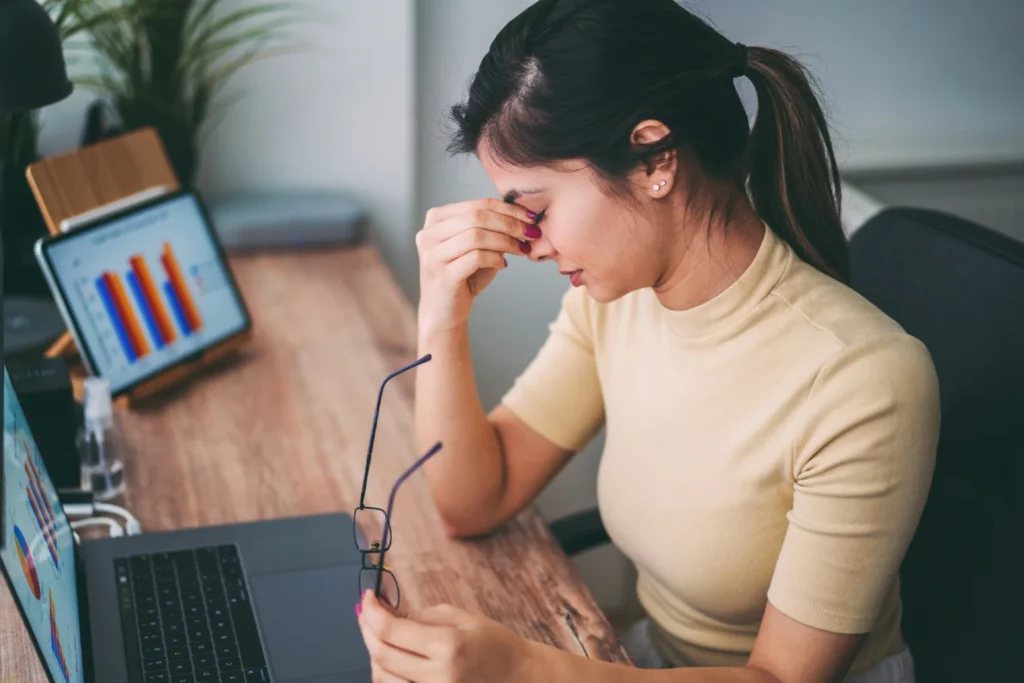In today’s world, many of us spend long hours staring at computer screens for work or leisure, which can strain our eyes. This strain is known as Computer Vision Syndrome (CVS). In this blog, we’ll delve into what causes CVS, how to treat it, and practical tips to keep your eyes comfortable and healthy while using screens. Let’s dive in and explore how to care for your eyes in the digital age.
Contents
Understanding Computer Vision Syndrome

Computer Vision Syndrome (CVS) is a condition caused by prolonged use of digital screens, such as computers, smartphones, and tablets. It encompasses a range of eye discomfort and vision problems associated with digital device use. Symptoms often include:
- Eye strain
- Headaches
- Blurred vision
- Dry eyes
- Neck and shoulder pain
Understanding these elements can help you mitigate the effects and maintain healthier eyes while using digital devices.
Causes of Computer Vision Syndrome
Computer Vision Syndrome (CVS) is influenced by several factors that affect eye health during prolonged digital device use:
- Prolonged Screen Use: Spending extended periods looking at digital screens without breaks strains the eyes and can lead to discomfort.
- Improper Lighting: Insufficient ambient lighting or excessive glare on screens forces the eyes to work harder to see clearly, contributing to eye strain.
- Poor Ergonomic Setups: Incorrect positioning of screens or desks can cause awkward postures, leading to neck and shoulder strain along with eye discomfort.
- Blue Light Exposure: Screens emit blue light, which may disrupt sleep patterns and cause eye fatigue over time.
- Uncorrected Vision Problems: Not wearing proper glasses or contact lenses can exacerbate eye strain when focusing on digital screens.
Understanding these causes helps in adopting preventive measures to reduce the risk of developing CVS and maintaining comfortable vision during screen use.
Can You Reverse Computer Vision Syndrome?
CVS can often be managed and its symptoms alleviated, but it’s not typically something that can be completely reversed in the sense of permanently curing it. However, with proper management and adjustments, many people can significantly reduce the symptoms and discomfort associated with CVS.

Your Help Can Make a Difference!
Cataract Is The Biggest Reason For Blindness!
With Every Donation, You’re Gifting a Cataract Surgery To Someone in Need!
Home Remedies for Computer Vision Syndrome
Here are some at-home treatments and remedies that can help alleviate symptoms of Computer Vision Syndrome (CVS):
- Take Regular Breaks: Follow the 20-20-20 rule—every 20 minutes, look at something 20 feet away for at least 20 seconds to give your eyes a break from screen glare and strain.
- Adjust Lighting: Position your computer screen to avoid glare from windows and overhead lights. Use curtains or blinds to control natural light and consider using lower-intensity bulbs or fluorescent tubes.
- Optimize Screen Settings: Adjust the brightness, contrast, and font size of your screen to reduce eye strain. A slightly dimmer screen with high contrast and larger fonts can be easier on the eyes.
- Proper Screen Distance and Angle: Position your screen about an arm’s length away and slightly below eye level. Ensure your eyes gaze slightly downward when viewing the screen.
- Blink More Often: Blinking helps moisten your eyes, preventing dryness and irritation caused by staring at screens. Make a conscious effort to blink more frequently, especially when focusing intently.
- Use Artificial Tears: Lubricating eye drops can help keep your eyes moist and reduce dryness caused by extended screen use. Use preservative-free drops recommended by your eye care professional.
- Practice Eye Exercises: Perform simple eye exercises to reduce eye strain, such as focusing on distant objects, rolling your eyes, or gently massaging your eyelids.
- Maintain Good Posture: Sit upright with proper back support and avoid leaning too close to the screen. Position your chair so that your feet are flat on the floor and your arms comfortably rest on the desk or keyboard.
- Limit Screen Time: If possible, take regular breaks from screen use throughout the day. Use breaks to walk around, stretch, or engage in activities that do not involve screens.
- Use Blue Light Filters: Consider using blue light filters or glasses with blue light-blocking lenses to reduce exposure to harmful blue light emitted by screens, which can contribute to eye strain and disrupt sleep patterns.
How Long Does Computer Vision Syndrome Last?
For many people, symptoms of CVS can be relieved relatively quickly by taking breaks, adjusting screen settings, and improving ergonomics. Following the 20-20-20 rule and using proper lighting can provide immediate relief.
However, if underlying habits are not changed, symptoms can persist or recur. In some cases, symptoms may persist despite home remedies. Consulting an eye care professional can help diagnose any underlying issues and provide specific treatments or recommendations.
Conclusion
Computer Vision Syndrome is a common issue in today’s digital age, but it doesn’t have to be a permanent problem. By understanding the causes, implementing practical at-home treatments, and making necessary lifestyle adjustments, you can significantly reduce the symptoms and discomfort associated with CVS.
If you’re suffering from any eye diseases that affect your clear vision, EyeMantra Foundation is here to help you restore your vision from Computer Vision Syndrome. Don’t wait for symptoms to worsen. Book your free appointment now at the Best Eye Hospital in India or call us at +91 9711116605.